User Onboarding

Made by Lucas Pires

Made by Lucas Pires
Improve your users' experience with 3 onboarding methods.
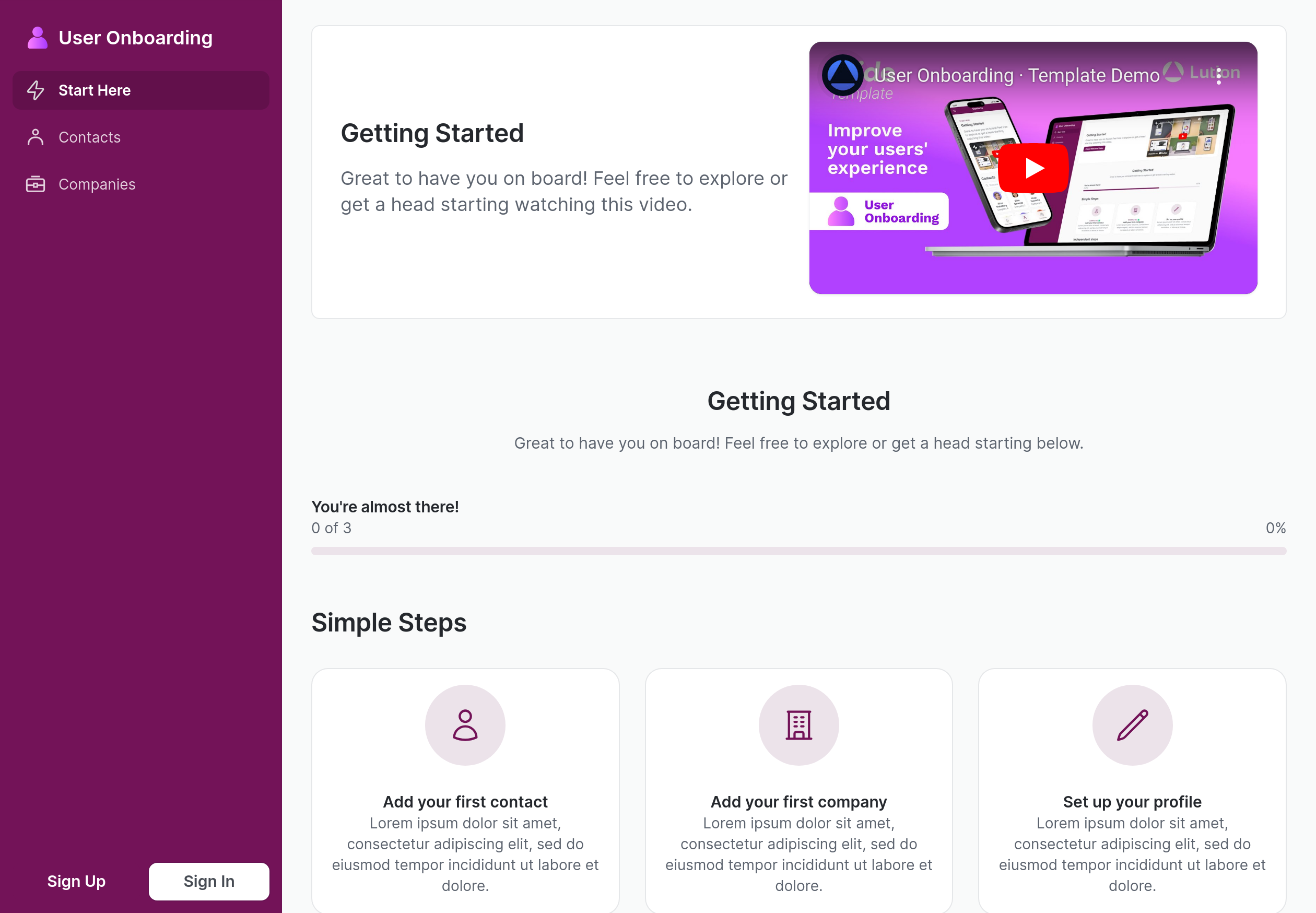

Let us build your app for you
Get custom software that fits your exact business needs today.
The User Onboarding template is a complete solution for creating a personalized onboarding process for your users. With it, you can offer three different onboarding options:
• Welcome video: A custom video that introduces your app and its key features. • Simple steps: A step-by-step onboarding process that guides users through the key steps of using the app. • Independent steps: An onboarding process that allows users to choose which steps they want to complete.
The User Onboarding template is perfect for any type of app. It is easy to customize and can be adapted to the specific needs of your target audience.
✨ Features:
• Choose from three different onboarding options: welcome video, simple steps, or independent steps. • Customize the onboarding content with your own images, text, and videos. • Track user progress through onboarding.
💎Differentiators:
• Personalized and engaging onboarding process. • Easy to use and customize. • User progress tracking.
📱Examples of use:
• E-commerce apps: Use onboarding to teach users how to navigate the app, shop, and complete orders. • Social media apps: Use onboarding to show users how to create an account, follow friends, and share content. • Education apps: Use onboarding to teach users how to use the app's key features, such as studying, doing exercises, and interacting with other users.
🤏How to use:
To use the User Onboarding template, follow these steps:
• Buy and import the template into your Glide account. • Customize the onboarding content with your own images, text, and videos. • Choose the onboarding option you want to offer your users. • Publish the app. • The User Onboarding template is a powerful tool that can help you create an effective and engaging onboarding process for your users.
The User Onboarding template is a powerful tool that can help you create an effective and engaging onboarding process for your users.
Maker

Made by Lucas Pires
Data Sources
Categories
Resources
How the template works
1
Click 'Buy template'
This will copy the template into your Glide account. If you don't have an account, you will be prompted to create one for free.
2
Customize your template
You can now import your data, add features, screens, and integrations, and adjust the settings and appearance of your app.
3
Publish your app
Once you've customized the template to your needs, you can one-click publish the app and begin inviting users immediately.
More templates like this
The no code platform for work software.
With Glide, you can quickly create custom apps that make your business more efficient—without writing a single line of code.

Intuitive builder. Glide's drag-and-drop builder makes it easy to create a sophisticated app quickly, without any coding or design skills.
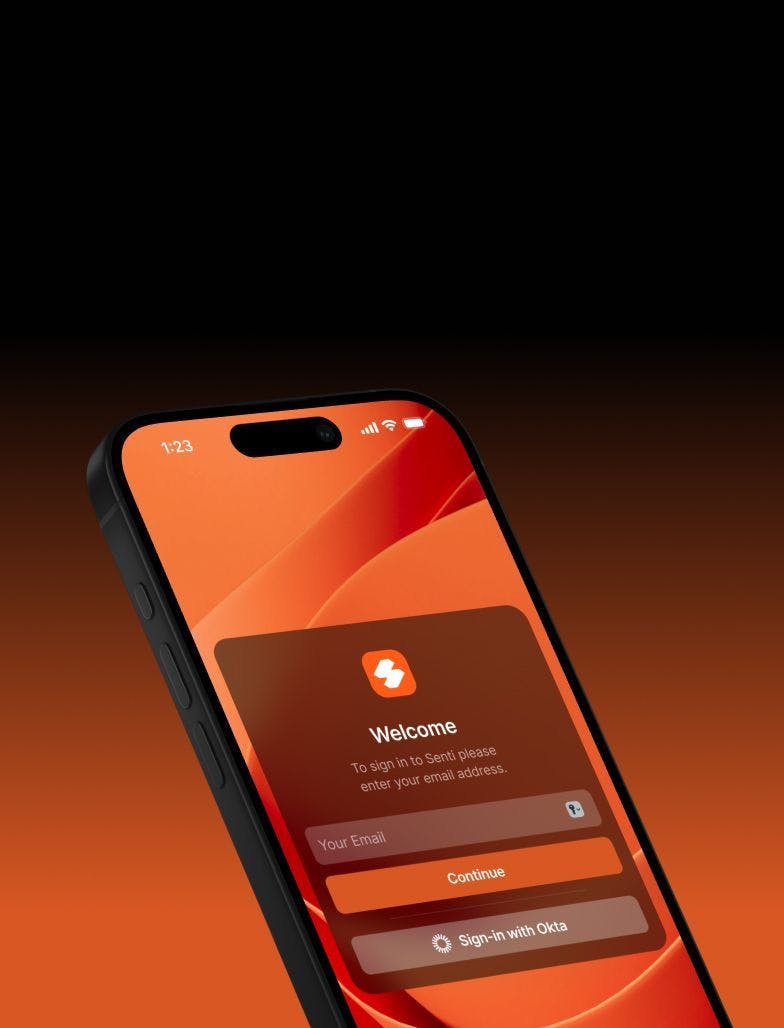
Modern UI. Glide’s automated design system is crafted with high-quality themes, layouts, and components that are continually updated to stay modern.
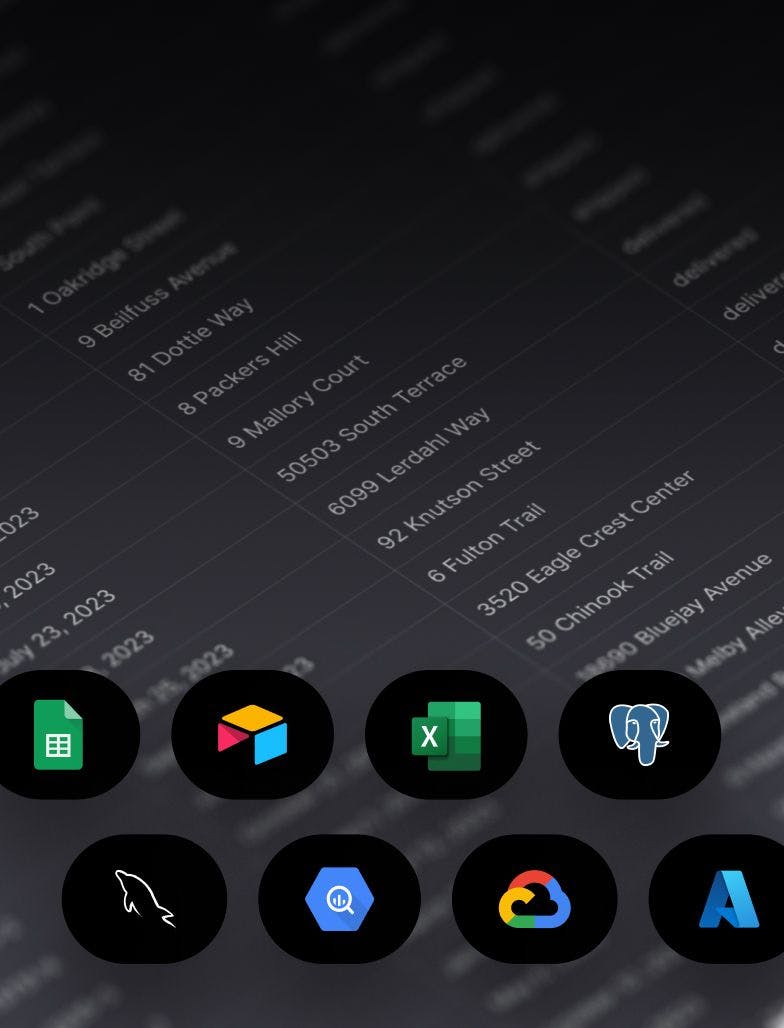
SQL support. Connect your SQL databases and build powerful tools and apps on top of your existing data.
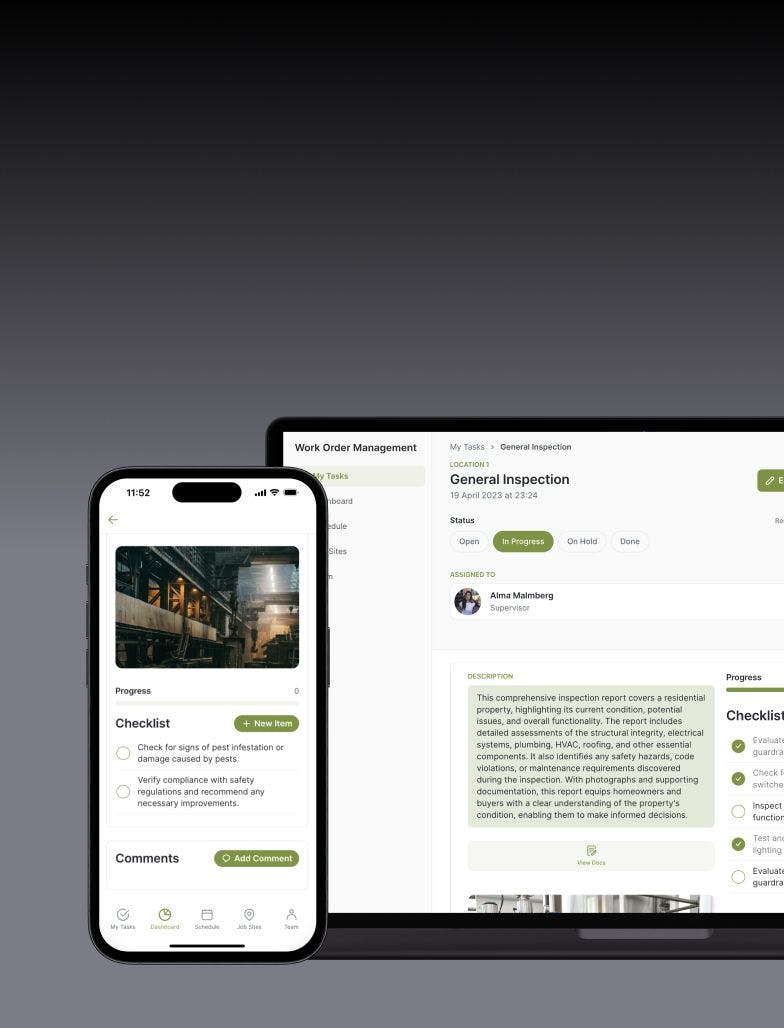
Adaptive design. Glide apps are optimized for both desktop and mobile breakpoints, ensuring a consistent UX across devices.
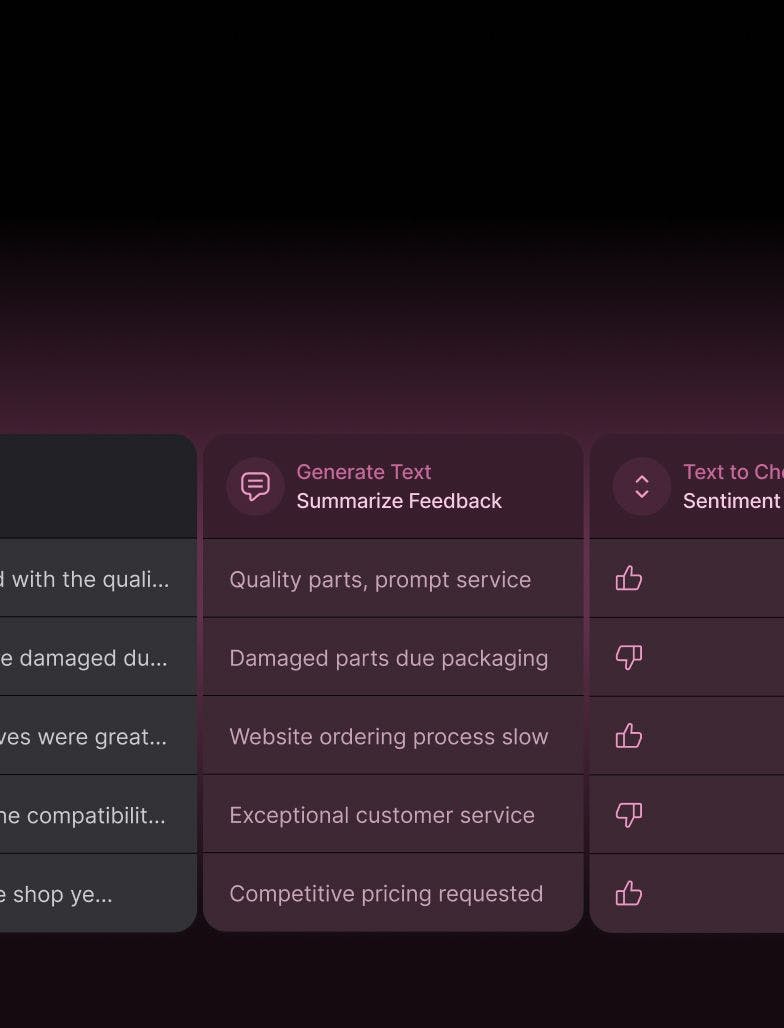
Powerful AI. Automatically generate customer emails, extract text data from manuals and receipts, and more with Glide AI.
