Employees thrive when given the information access they need to do their jobs well. HR thrives when they have the information they need about those employees.
The key is giving people the knowledge and information access they need to succeed. An employee portal helps you share information, streamline your HR tasks, and provide your HR manager with better visibility into your team operations. You can better manage your team, improving productivity, organization, and employee retention.
The best employee portal is one that is tailor-fit to your exact needs. With a no code platform like Glide, you have the power to create an intuitive employee self-service portal that fits your workflows without the barrier of having to code it or hire a development team.
Building all types of portals (for employees, clients, contractors, or even investors) for your organization can be easier than you think, especially when you can start with a well-crafted template.

What can you do with an employee portal?
Employee portal software helps you with all sorts of administrative tasks. Different features let you manage different types of data or workflows for your team. With your portal, you can:
Collect and store employee information: Securely store and manage employee information such as contact details, emergency contact information, office location, role, and department to which they belong in one centralized location.
This centralized location ensures easy access to employee data; spreadsheets can be messy and disorganized, not to mention lacking confidentiality. A portal is a more uniform and organized way to view employee information while reserving access to your data.
Some state labor laws make it a legal requirement for employees to see what information their employer holds about them. Portals can give you a two-way view for employees to view and manage their own data.
Document management: Your app should allow you to store and search for important employee documents. You can link to or upload PDFs, word-processing files, and digital images.
Track work equipment and software: You can track each employee's equipment and devices and view when they received that equipment and when it’s due for an upgrade. You can connect your IT asset management software to your employee portal or list the equipment under the employee’s profile.
Track employee schedules: List your employees’ contracted and core work hours. Tracking employee working hours is especially important for remote companies that operate across multiple time zones. Know when your employees are at work and when is the best time to communicate with them. Create a healthy work environment that empowers employees to maintain a healthy work-life balance.
Manage locations and staffing: Location management Businesses with multiple locations, such as offices, stores, warehouses, or field sites, can organize employees by site. The GPS map feature lets you see which employees are at each location so you can effectively allocate and distribute resources.
Simplify HR processes and tasks: Your employees can submit PTO, and you can set up automations to approve PTO from your portal. Similarly, your employees can submit expense requests, and you can quickly approve expenses straight from the app, enhancing efficiency and reducing administrative burdens.
Simplify internal communication: Contact and connect with employees from your portal, keeping communication in one place. You can add collaborative features like notes and upload forms for file sharing.
Your app can be a form of social networking for teams spread across multiple locations, leading to increased employee engagement. Send company-wide announcements, ensuring everyone gets the announcement, leading to effective communication across your organization and improved company culture.
Organize employee onboarding: Sync your onboarding app to your portal to create an engaging employee experience. Include knowledge-sharing and management features in your app to foster a smooth transition for new employees. Provide access to training materials and collaboration tools and answer FAQs to reduce the likelihood of a poor onboarding experience and enhance employee retention.
Why build custom employee portal software?
Many businesses manage their employee information and HR processes with either spreadsheets, off-the-shelf software, or a combination of several tools and databases.
Existing employee portal software solutions tend to be complicated, with excessive features and high pricing to match. While these tools are important for large enterprises with massive teams to manage, smaller teams will struggle with their bloatware and inability to fit their specific workflows and needs.
Spreadsheets are great for storing information, but they are not ideal for working with it. They don’t let you collect or share specific information without giving someone access to the entire data set, making them a poor fit for sensitive employee information. They are simply not user-friendly.
Custom apps fit your workflows, but custom development pricing is out of reach for most. No code allows HR departments to craft their own custom HR software or hire an Expert to build one fast and cost-effectively.
When you build a custom portal, you have the flexibility and control to curate your own user experience and improve your HR processes. You can choose the layout, design, interaction, and workflow. You can build software specific to your workflows, include the features your team uses the most, and add functionality that is unique to your company or industry.
What do you need from your employee portal software
These are the key features you need to make your employee portal software effective:
Mobile app functionality: Your app needs to be mobile adaptive and as accessible on a tablet or smartphone as on a computer so your team members need to be able to view and access your portal wherever they are doing their work. In a digital workplace, instant access to your tools where and when you need them is non-negotiable.
A web-based mobile app lets your team upload information from their phones while in the field or away from their desks. Your cloud-based data sources are automatically updated to stay current.
Visualization options: You need to be able to customize the visualizations on your software portal. Multiple visualization options ensure that you and your team can access information in a format that suits the task.
Software integrations: Connect your employee portal with other business tools across your organization. Instead of bouncing between different apps and management tools, you can carry out all your tasks in one place.
Integrate with tools like DocuSign or Slack, or use the Glide API to create your own custom integrations with your HR software. You can sync your information and send messages quickly. Connect with other custom apps, such as a content management system (CMS), your IT asset management app, or your knowledge management system, to unify all your workflows.
Flexible data sources: Integrate your existing data from various data sources into your employee portal software, whether that’s a SQL database, Airtable, or Excel.
Permissions & security features: Your portal needs varying permission and security features for privacy reasons. Protect sensitive data (like addresses or accommodation information) from unauthorized access. Permission features allow you to control who has visibility of the data and information relevant to their role.
Communication features: The ability to call or email directly from the app brings convenience to your team. Employees can communicate without searching for contact info or switching between devices and apps, streamlining communication processes and saving time.
Real-time notifications and alerts: Push notifications ensure that employees receive timely updates about important announcements, such as the approval of expenses and whether you’ve approved their PTO. Help employees stay informed and reduce the risk of information falling through the cracks.
How to build your own employee portal with Glide
Glide makes it easy to build a custom employee portal with a user-friendly drag-and-drop interface, which helps you add advanced features like workflow automation or tweak the basic layout of your app to suit your specific needs.
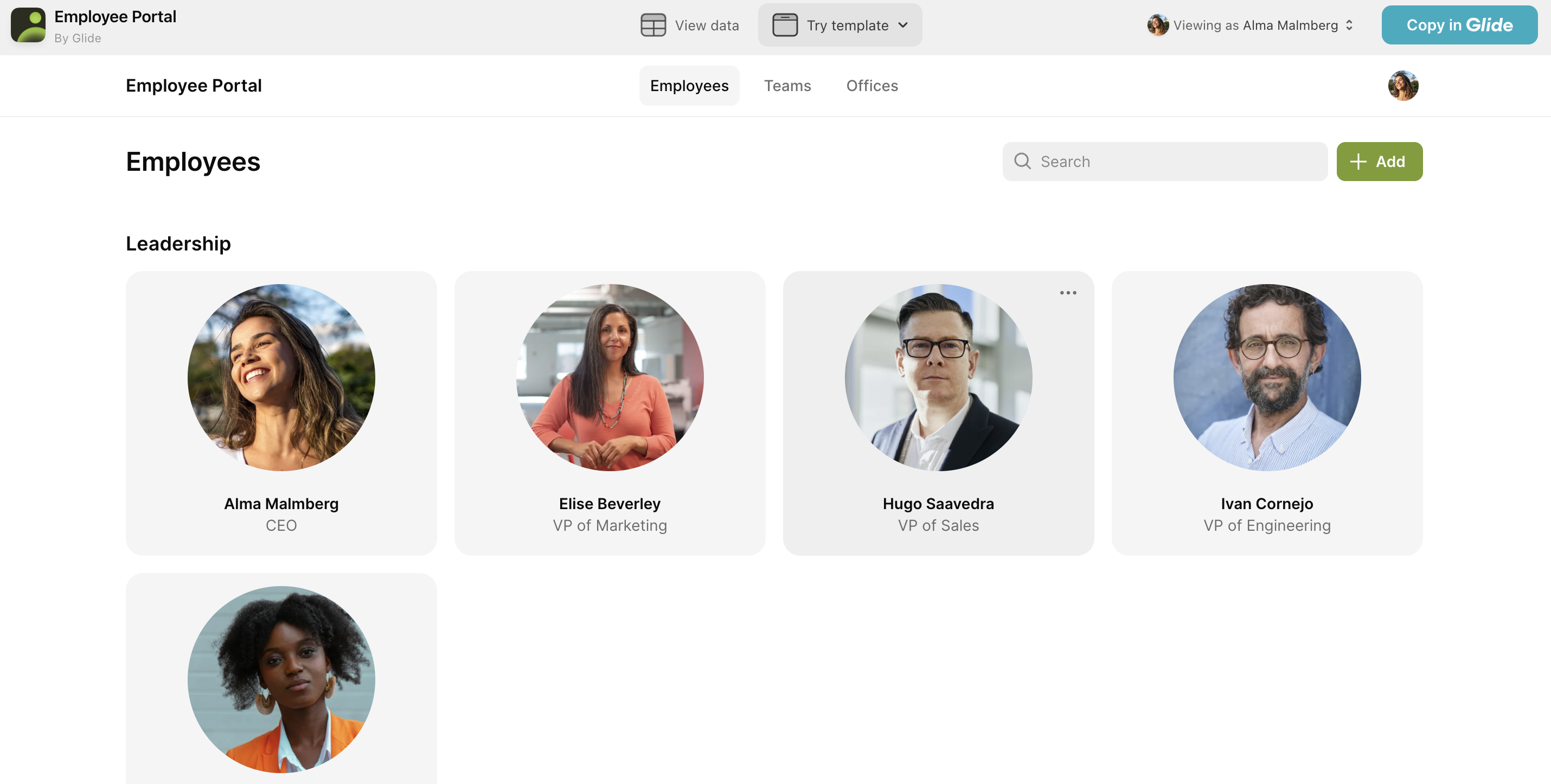
Start with a template
Begin with an employee portal software template to get a head start. This template works on your desktop browser, smartphone, or tablet, just like your finished app.
Preview on your desktop: Click “Preview” from the template page to see the app in your desktop browser. You can toggle between the desktop and mobile views from the “Try Template” button at the top. Follow along to see the app in action.
Preview on your mobile device: Alternatively, you can scan the QR code below from your tablet or smartphone to see your app's appearance on mobile.
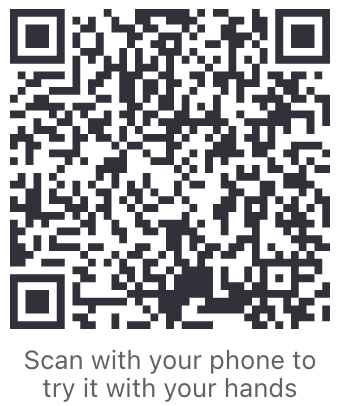
Navigate the template screens
Let’s explore some of the different screens in this template’s user interface and their functionality so you can begin building your own portal.
Employees
The first page is a searchable contact database. Employees are displayed as icons with a photo, name, and role, making this screen much quicker and more intuitive to navigate than a spreadsheet crammed with information.
Click on a contact’s thumbnail to open a detailed page with all their information. From here, you can add additional employee information or notes. There are even buttons to let you call or email them from the app.
Teams
Next is the Teams page. Name your teams by department or project, such as Marketing or Engineering, and sort your employees into their respective teams. Opening a team profile shows you current team members and their roles.
Offices
The Offices view shows an overview of all your locations, whether a store, warehouse, or client location. You can view the office name and location and how many employees belong to each office. When you click on the office, you can see a detailed view of the individual employees assigned to that office.
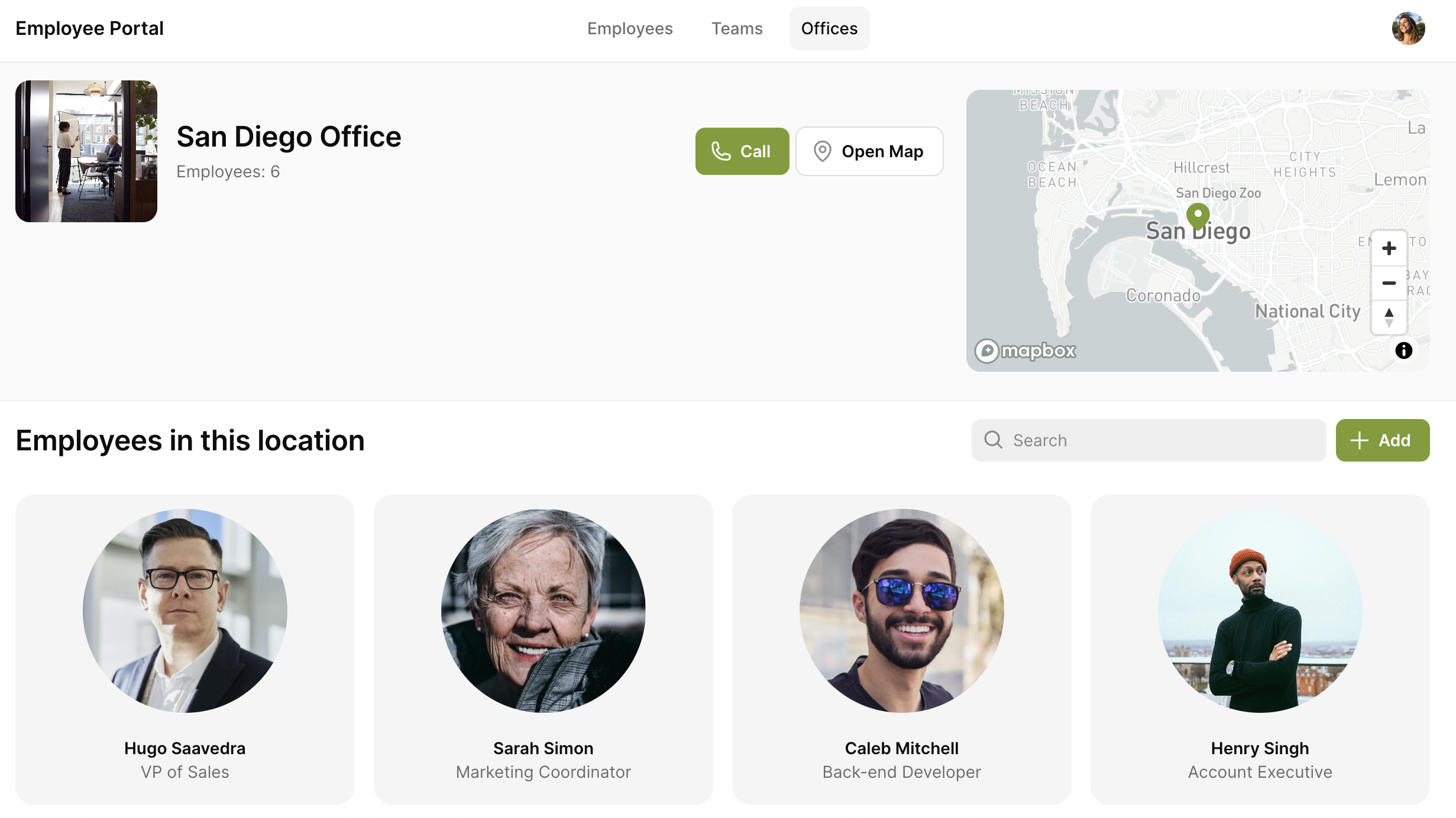
Import or connect your business data
If you have existing employee information in a spreadsheet or database, such as Google Sheets, Airtable, Microsoft Excel, or SQL databases, connect that data source directly to your new app. You can also store your data using native Glide Tables.
Once your data sources are connected, your Glide app will reflect all your inputted data in real time and automatically update if you make any changes.
Customize your layout
From within the Builder, you can begin to customize your app's features to suit your needs. Edit label names and add images, select the style layout of your screens, and choose which visualization you prefer.
Add more pages to your portal to display the data you need or help with the tasks you need to perform. For instance, to help employees report their absence due to illness or submit PTO requests, create a page called “Absences” and add a form submission feature.
Add actions
Add actions and workflows to your app to make your app more useful. Enable employees to edit their data if their phone number or address changes. Enable employees to add items such as expense receipts or invoices, and even add AI workflows to automatically convert those images into text and categorize them.
Set alerts and notifications
Add push notifications or alerts to inform you of important portal activity. Create specific triggers and flows according to what’s essential to your workspace and send messages and alerts straight to a manager, team lead, or HR member's mobile device.
Set up security systems
Assign user profiles and set roles and permissions. You can assign team members as editors, admins, or users, depending on how they need to see and interact with your employee information,
Some members have restricted views, while others can see your complete data. Some roles can edit any data, while others can only submit data or view it.
Enable single sign-on (SSO) for users to maximize security and make logging in faster.
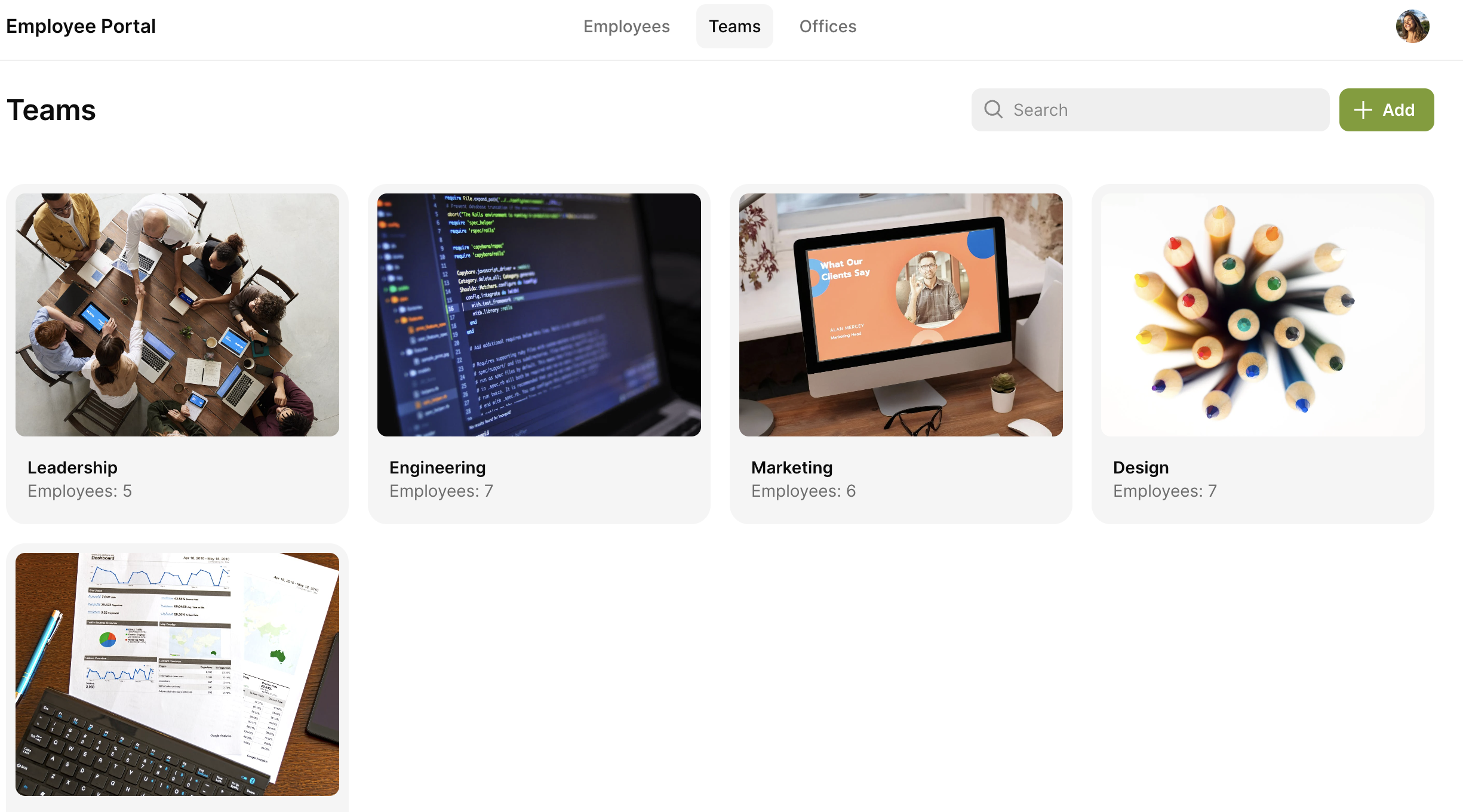
Add reference materials
Give your employees all the information they need to do their jobs properly. Add reference materials to your employee portal so it’s easy for employees to access. Add materials such as training resources and company policies. You can provide a directory of other tools to your employee portal software to create your own digital workspace.
Include a link to your budget dashboard so employees can see budget allocations and expense tracking. Add a link to your content management system (CRM), so your employees can access important customer data such as sales pipelines and deals.
Add integrations
Use integrations to connect your workflows to the other tools you use. Sync up schedules by integrating Google Calendar, send communications within your team by integrating with Slack or Gmail, or connect your app to your project management software to help staff your most important tasks.
If there isn’t a native integration already, use Glide’s APIs to create custom connections to any tool, no matter how niche.
Connect your employee data to other custom apps
Your employee portal is just the beginning; when you integrate with other custom apps, you build a business ecosystem that promotes collaboration and efficiency across all departments, not just the HR department.
Corner Juice built an employee portal to manage employees across locations. They connected it to their maintenance tracking and project management apps. With it, they have everything they need to run their business in one place, and their employees can find all the information they need to do their jobs with just a few clicks.
“Using Glide, we were able to piece a few different pieces of software together. Glide gives me the tools to make my ideas possible. The controls and limitlessness are so exciting” - Joseph Linzon, Co-founder of Corner Juice.
Connecting your budget dashboard will enable employees and the Finance team to see budget allocations and expense tracking. Connecting your company CRM enables your sales team employees to access important customer data such as sales pipelines and deals. Connect your project management dashboard to improve project visibility and track progress.
Connecting your apps with employee portal software promotes collaboration and efficiency across your organization. Start building your business ecosystem, starting with a customer portal.







