No matter your business, you’ll benefit from being more directly connected to your customers. Building a tailor-made customer portal is one of the easiest ways you can do that. A customer portal lets your customers access product data, place orders, and give valuable feedback to your team.
Off-the-shelf solutions tend to be weighed down with excess features and excess fees. With no code, you can build a sleek, branded portal that will be easier for your team and your customers to use. You can cut out the middleman and connect directly to the people using your products.
Fresh.land, a produce supplier, started selling directly to consumers with the help of the customer portal they built for themselves. It lets them improve their business in a way they never could before:
“The feedback we receive from customers is very valuable. My father was emotional when he received praise for his oranges. What started as a small use case grew and became an all-encompassing platform thanks to Glide's moldable nature. It's almost like a platform for anything that we need to digitize.” - Felipe Leal, Founder and CEO of Fresh.land
Building your business software is easier than you think, especially when you can start with a well-crafted template. Let’s take a look at the customer portal template.
Start with a basic customer portal template
You can preview this customer portal software template on your smartphone, tablet, or computer. Glide apps are created with adaptive design, so they will be fully functional—and look amazing—on any device.
Preview on your desktop: On the template page, click the preview button on the right to view the app on your browser. Once your preview is open, you can toggle between mobile view and desktop view with the button at the top of your screen.
Preview on your mobile device: Scan the QR code below to use the preview directly on your smartphone.
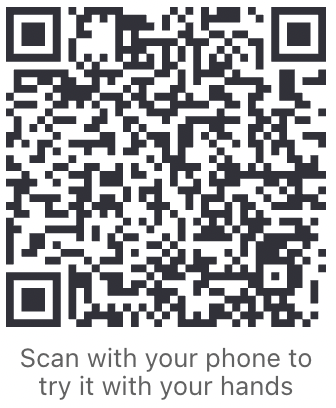
These previews show you what the app will look like in action while your team is using it. They contain generic information you can replace with your existing business data once you customize the template. You’ll be able to build more complex features into your app later, but this template gives you a solid foundation with the essential features of a customer portal.
Navigating the template screens
This template starts with five main screens that give you, your team, and your customers the visibility they need into products and orders — plus the ability to place orders, access invoices, and leave feedback, all in one place.
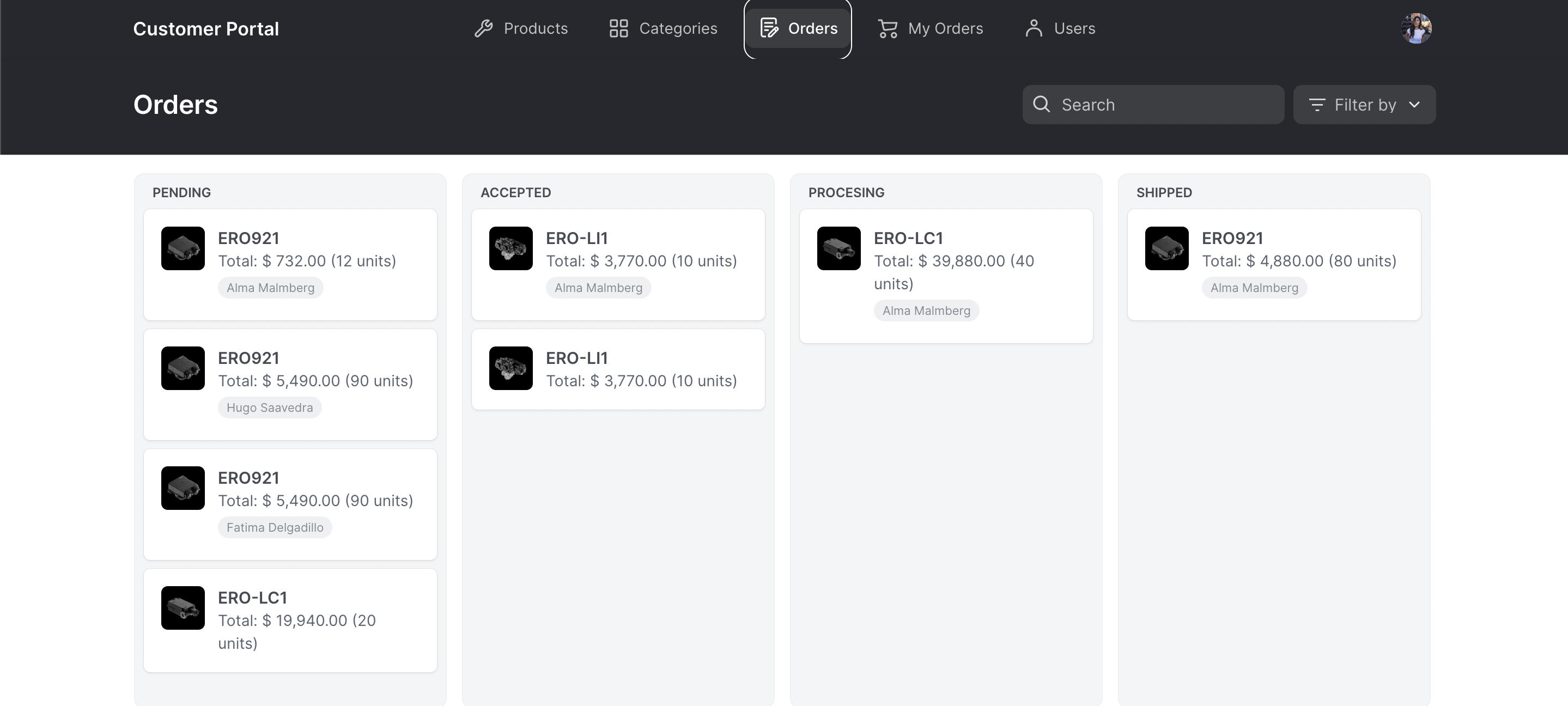
Products & Categories
The Products page offers a full list of all your products, complete with a search function, while the Categories page shows what types of products you offer grouped in whatever categories are most useful to your customers.
Clicking on each product shows you a detailed screen that you can customize with whatever information is most important to you and your customers. A simple order button lets customers place orders for products, select the quantity they need, and add any important notes directly to the order. Admins and team members have the option to add new products or edit existing ones.
Orders & My Orders
The orders screens give your team and your customers visibility into their current and past orders. The selector on the top left corner of the builder marked “viewing as…” lets you toggle between views as admin and customer so you can preview what the app will look like to different users.
The admin view is what your team will see. They visually display all the orders in your pipeline, from pending to past fulfilled orders. They can also change an order's status from the detail view. Customers see a list of their orders and can download invoices or track the status of an order they’re waiting for.
Users
Your last page is a list of users. You can gate the visibility of this page so that only your admins can see your users or so that only employees of a certain customer can see their company profiles. If you integrate a communications app, such as an email platform or chat app like Slack, your team can message customers directly from their profile.
Customize your customer portal to your business
Now let's go back to the template and click "Copy in Glide. This opens a copy of the app template in your Glide dashboard, where you can customize the template and turn it into your own customer portal. You’ll be able to add your data, update the look and branding, and add whatever additional features your specific business calls for.
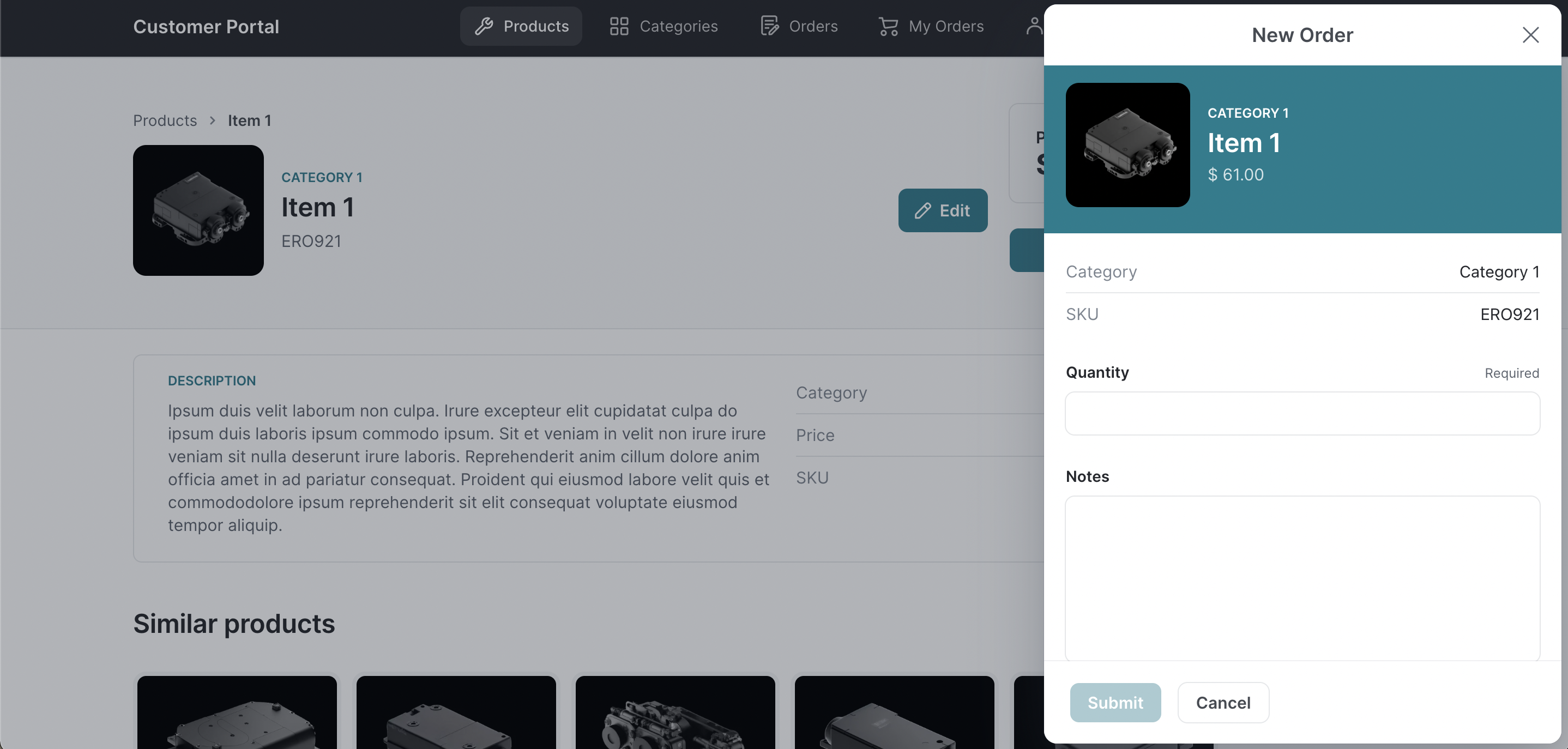
Import or connect your business data
The most important part of your app is the data it sits on top of - product information, orders, and customer details. Your first step in customizing your app is to connect your data sources. Once your data sources are connected, all of the activity happening through your app will automatically update your spreadsheets or databases, keeping all your data current and accurate.
If you want to work entirely in Glide, you can add data to Glide Tables. If you have existing spreadsheets where you’re storing customer and product data, you can connect other data sources like Airtable or Excel. For companies with large volumes of data to manage, you have powerful data sources like Big Tables and SQL databases.
Protect customer data with privacy and security controls
Set up security settings to keep customer data private and secure. Glide apps will automatically have important security assurances like GDPR compliance, and you have options to add additional security features like single sign-on (SSO).
While building your app, you can add additional privacy measures by setting roles and permissions for your users. Assign user profiles that set specific team members as Editors, other team members as Admins, and your customers as Users. This lets the right members of your team edit data and have visibility into all customers, while customers have restricted views of just their or their company’s orders.
Create a feedback or request form
Customer feedback is a great way to refine and improve your service over time. Create a form to collect information from your customers. You can get their reviews to determine if you’d like to continue carrying a particular product or give customers a place to request new products you don’t yet carry. Forms turn your app into a two-way communication channel between your business and your customer base.
Add reference materials to your customer portal
Make your app a knowledge management portal for your team and your customers by adding a page with reference materials to your app. Create an FAQ or upload product manuals to provide more thorough information about your product as needed.
Add the power of AI to your app
AI-powered features can extend the utility of your app in many creative ways. Use sentiment analysis to automatically categorize and prioritize customer feedback so your team can respond more accurately. Connect AI to your product data so that customers can ask a question in your app and get an instant answer, or create an AI chatbot to offer even better customer service.
Integrate your customer portal with your other tools
Integrations with the other software your team uses at work make your customer portal more powerful and more useful. Connect directly to your billing system, such as Stripe, so customers can get invoiced and pay within your app. Add Zendesk to offer customer support or Twilio so you can send customers important information via SMS.
Create software to support your entire business
Your customer portal is just the beginning. Once you’re comfortable building software with the help of Glide’s no code platform, you can build an entire interconnected system of custom software to run your business.
Your customer portal can connect to an inventory management tool, a CRM, or a field team servicing system. Since they’re all built on the same databases, your tools will all connect easily. They’ll give your team the access to information they need to be informed and organized, help them execute their tasks more efficiently, and ensure your data is always being communicated, backed up, and kept up-to-date.
Get building today, and give your customers not just a convenient customer portal but a top-tier customer experience.







